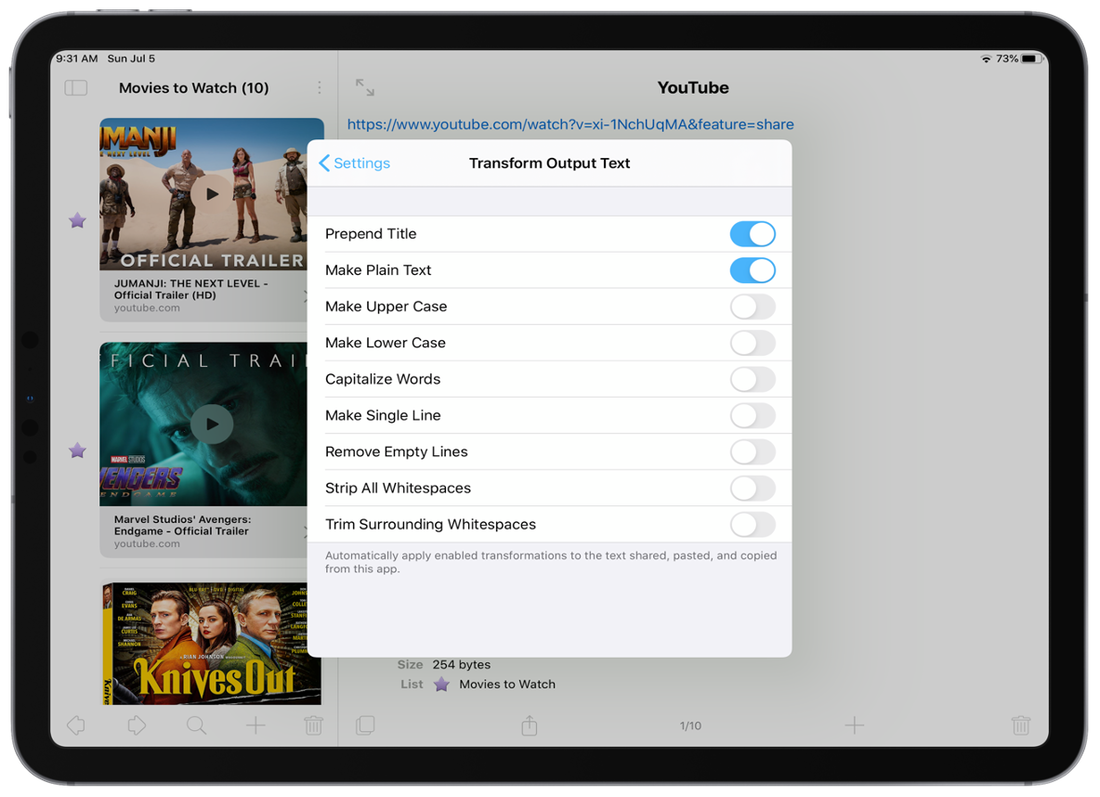Copy 'Em for iPhone & iPad User Guide
Transform output text
With Copy 'Em, you can transform the text you paste, copy, share, and drag and drop from the app. For example, you can strip formats from the output text, capitalize their words, or turn multiple lines into a single line. You can also paste text and their titles together, so you don't need to paste the titles yourself.
By default, no transformations are applied. But once you enable a transformation, it will be automatically applied to all of the text you subsequently paste, copy, share, and drag and drop from the app.
Transform output text
With Copy 'Em, you can transform the text you paste, copy, share, and drag and drop from the app. For example, you can strip formats from the output text, capitalize their words, or turn multiple lines into a single line. You can also paste text and their titles together, so you don't need to paste the titles yourself.
By default, no transformations are applied. But once you enable a transformation, it will be automatically applied to all of the text you subsequently paste, copy, share, and drag and drop from the app.